Web interface for the admin
Orders are created and distributed to mobile employees with the help of the web interface.
Orders are created and distributed to mobile employees with the help of the web interface.
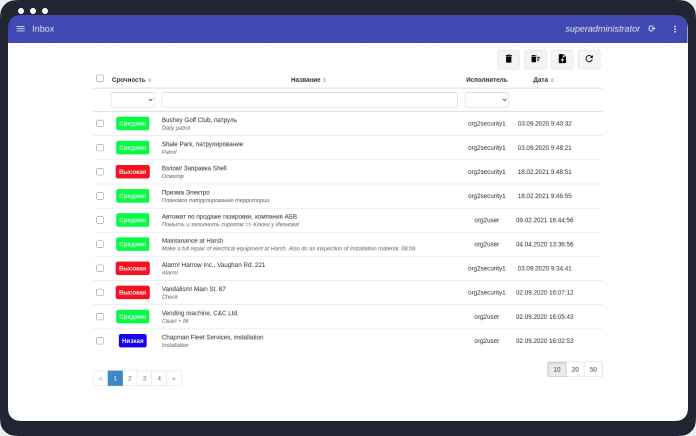
Each work order contains several basic fields, such as the name of the order, a detailed description of the order, responsible person, urgency and status.
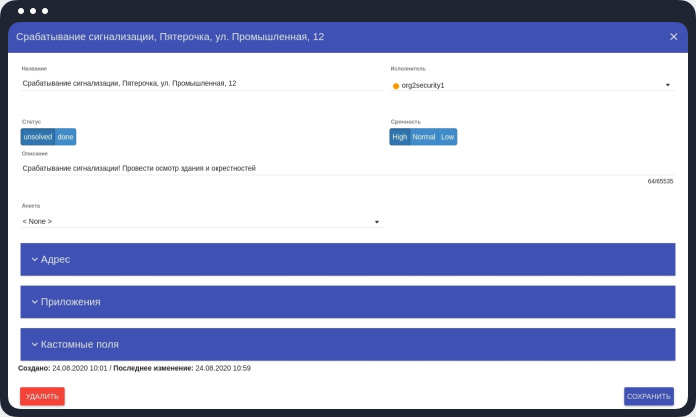
Also, it is possible to assign a geographical position. The selection of this position can be done with the help of the map component.
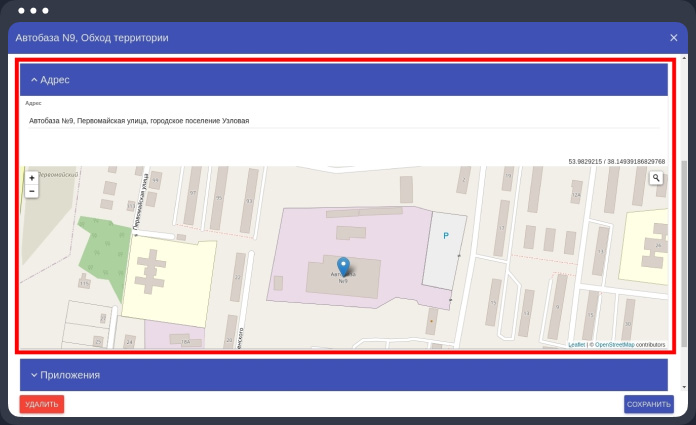
Every order can also contain attachments, which are necessary to successfully process the order.
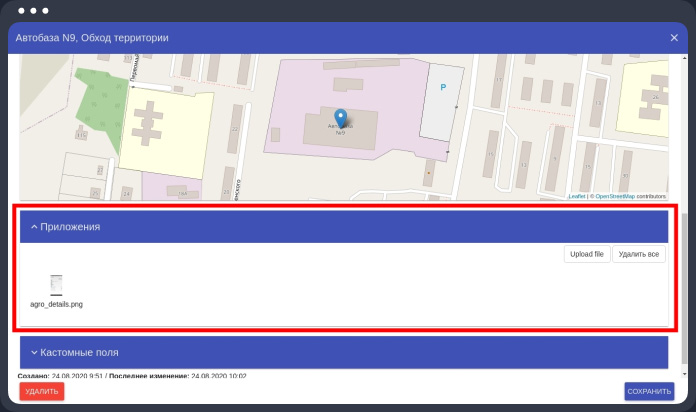
The execution of some orders may involve filling out a simple form or more complex questionnaire.
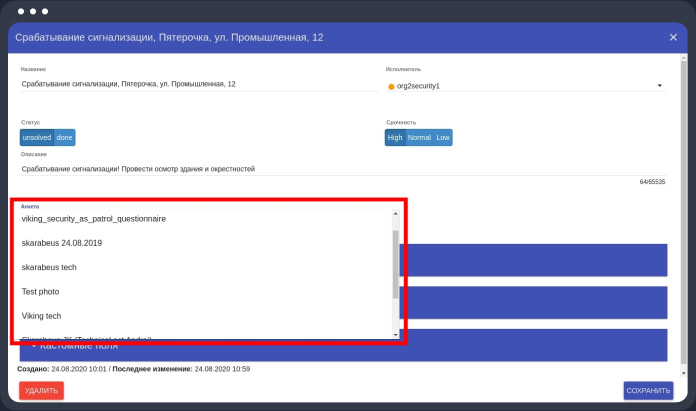
The order can contain a set of custom fields of different types. These fields can be used to implement special functionality needed in customer-specific projects.
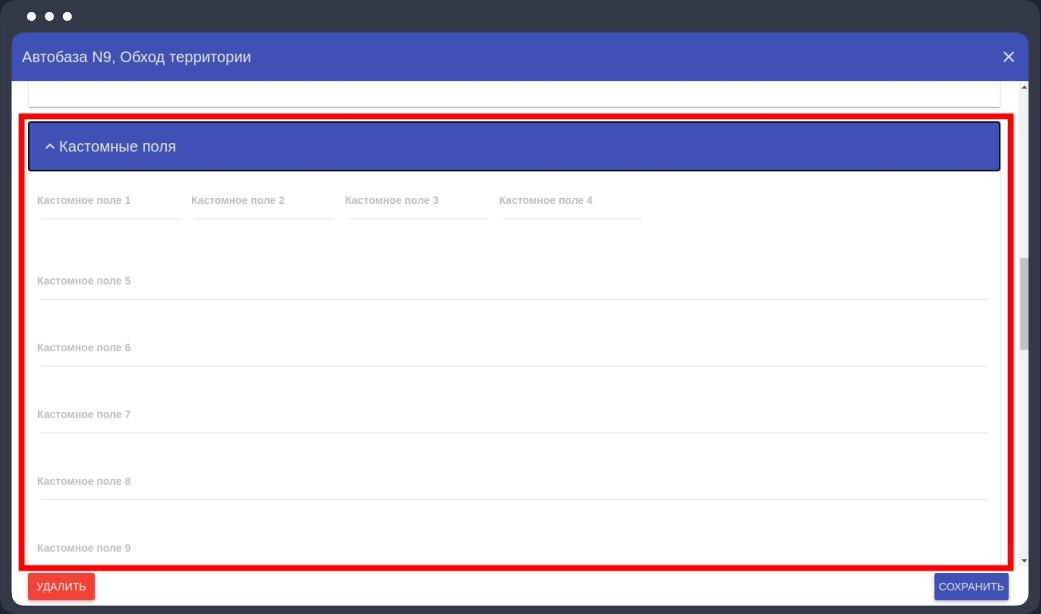
The client application is based on the Android OS. This application is used by mobile staff (for example, field service workers) who process orders received on their smartphones or tablets.
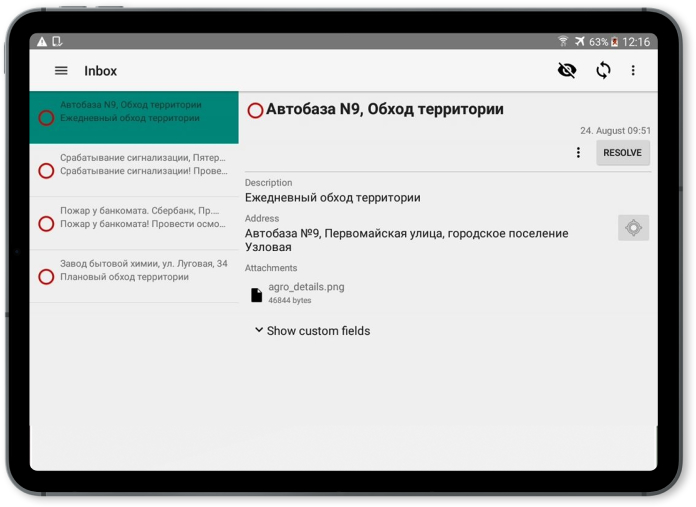
Depending on whether the execution of the order is bound to filling out a questionnaire, the employee is obliged, after completing the order, to fill out a questionnaire in which he answers the questions contained in this questionnaire.
Questions can be of various types.
For example, text, date or time. Also, the questionnaire may contain questions such as “Signature” or “Photo”.
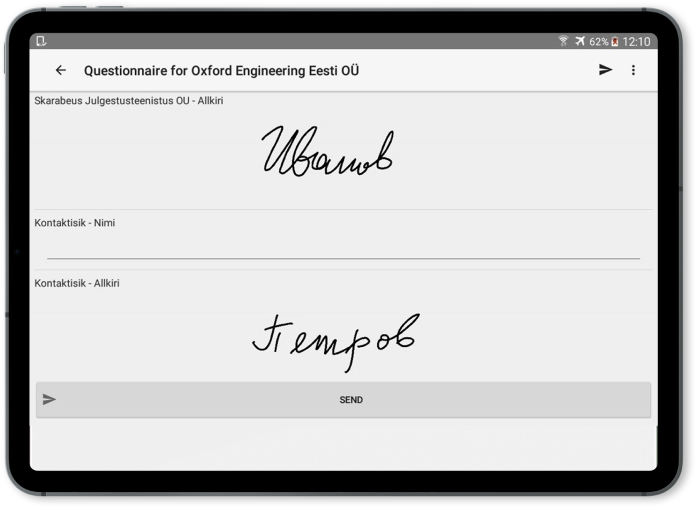
The system has the ability to print reports on the execution of orders. Templates for such reports are usually specific to each organization and are based on Jasper Reports. This means the standard editor of Jaspersoft Studio can be used to work with such report templates.
For integration with other software products the system offers a REST API, which can be used to create and modify work orders.